In the ever-evolving landscape of digital productivity tools, Google has been a frontrunner with its suite of applications. Recently rebranded as Google Workspace, the platform aims to provide a more seamless and integrated experience for users. In this article, we’ll explore the features, pricing, and benefits of Google Workspace, emphasizing its potential to transform the way businesses operate.
Unified Collaboration Hub:
Formerly known as G Suite, Google Workspace brings together familiar applications such as Google Docs, Drive, Gmail, and Calendar under a unified umbrella. This integration is designed to streamline workflow and enhance collaboration among users.
Imagine having all your essential tools accessible from a single platform, eliminating the need to switch between various applications.
The core idea behind Google Workspace is to make work more efficient, and it achieves this by providing a centralized hub where users can seamlessly transition between different tasks. Whether you are drafting documents, managing your calendar, or organizing files on Google Drive, everything is just a click away.
Pricing Options and Upgrades:
Understanding the diverse needs of businesses, Google Workspace offers different pricing plans tailored to various company sizes. The pricing structure is categorized based on business size, ranging from small to enterprise-level organizations. The plans come with a host of features and upgrades, ensuring that businesses can choose the one that aligns with their specific requirements.
One notable upgrade in Google Workspace is the ability to have custom domain emails through Gmail. This means that businesses can enhance their professional image by using email addresses associated with their own domain, rather than a generic gmail.com address. This feature, particularly beneficial for branding, is a significant advantage for businesses looking to establish a strong online presence.
Moreover, Google Drive, a fundamental component of Google Workspace, receives a storage boost in some plans. With options like two terabytes of cloud storage, businesses can securely store and access their data with ease. This increased storage capacity is invaluable for organizations dealing with large amounts of digital assets, promoting a more organized and efficient data management system.
Accessing Google Workspace:
Accessing Google Workspace is a straightforward process. Users can log in through their designated email and password, and the platform is immediately accessible. The interface is similar to the familiar Gmail layout, but with added features specific to Workspace.
For businesses, the transition to Google Workspace offers not only a centralized hub for productivity tools but also an opportunity to enhance communication. The inclusion of Google Meet directly within Gmail simplifies the process of starting virtual meetings, providing a seamless experience for teams working remotely or in a hybrid environment.
Google Workspace Backup:
One crucial aspect that businesses need to consider is data security and backup. Google Workspace incorporates robust backup features, ensuring that critical data is protected against accidental deletion or loss. Google Workspace Backup allows businesses to safeguard their information and maintain business continuity even in unforeseen circumstances.
It’s essential for businesses to familiarize themselves with Google Workspace Backup options and implement a comprehensive strategy to safeguard their data. Regular backups are vital to prevent data loss and ensure that businesses can quickly recover in the face of unexpected events.
Conclusion:
In conclusion, Google Workspace presents a powerful solution for businesses aiming to enhance collaboration, streamline workflows, and increase overall efficiency. The platform’s integrated approach, coupled with upgraded features and flexible pricing plans, makes it an attractive choice for organizations of all sizes.
As businesses continue to adapt to the dynamic landscape of remote work and digital collaboration, investing in a reliable and comprehensive tool like Google Workspace becomes a strategic decision. Embracing the potential of Google Workspace, including its backup features, is not just a technological upgrade but a step towards future-proofing business operations in the digital age.
.